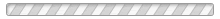Add/Edit Team(s)
These help article will instruct you on how to add, edit, or remove team information.
Step 1: CLICK HERE to navigate to the website. Select Login on the top right corner.
Step 2: CLICK HERE to access your Registrations.
Step 3: Select the '2019 Spring Registration' Registration
Step 4:
- To add or remove a team: select 'Edit' to the right of the Club Information. (see next two screen shots)
- To edit a team: scroll to the bottom of the entry and select 'edit' to the left of 'Team Information' (You can skip the steps 5-7 below)


Step 5: Change the number of teams to the new amount of teams.
Step 6: Select Save
Step 7: Scroll to the bottom of the entry and select 'Add Another Team Information' or select the 'X' if you lowered the number of teams.